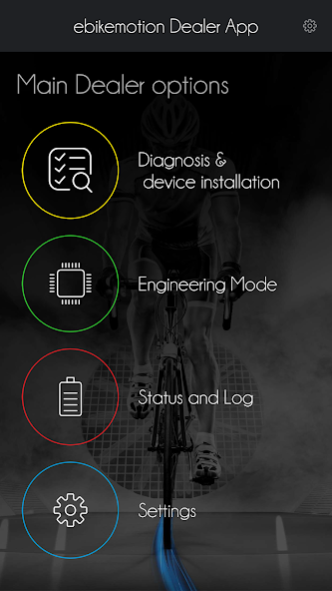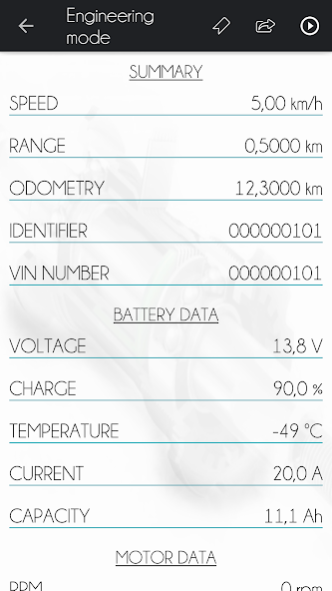Dealer-EbikeMotion 1.2.241
Free Version
Publisher Description
The dealer is the key of the market, which is one premise that you as Manufacturer knows very well.
Attending to this priority, the Dealer's APP is a tool that will convert the Dealer in something important in the aftersales service. You will know in detail the date of activation of your e-bikes, when one has been stolen, you will give support to your users to recover them just using your commercial force and an Smartphone.
Ebikemotion® dealer APP features:
-Diagnosis & Device Installation
Check by Bluetooth® the e-bike. Associate, update and code new or installed devices in the e-bike, ussing just the Smartphone.
-Enginnering Mode
View detailed information of the e-bike devices in real time (Temperature, Current, etc.), save data and generate reports.
-Status & Log
Activate e-bikes just for demo and lock in the shop. it as well as control if the e-bike that the dealer is checking has been stolen.
-Settings
Adjust the main parameters of the APP to make the dealer taks easier. (Possibility to work with several OEMS at the same time)
For support, please contact care@ebikemotion.com
About Dealer-EbikeMotion
Dealer-EbikeMotion is a free app for Android published in the Food & Drink list of apps, part of Home & Hobby.
The company that develops Dealer-EbikeMotion is EBIKEMOTION. The latest version released by its developer is 1.2.241.
To install Dealer-EbikeMotion on your Android device, just click the green Continue To App button above to start the installation process. The app is listed on our website since 2021-04-26 and was downloaded 3 times. We have already checked if the download link is safe, however for your own protection we recommend that you scan the downloaded app with your antivirus. Your antivirus may detect the Dealer-EbikeMotion as malware as malware if the download link to es.usal.bisite.dealer_ebikemotion is broken.
How to install Dealer-EbikeMotion on your Android device:
- Click on the Continue To App button on our website. This will redirect you to Google Play.
- Once the Dealer-EbikeMotion is shown in the Google Play listing of your Android device, you can start its download and installation. Tap on the Install button located below the search bar and to the right of the app icon.
- A pop-up window with the permissions required by Dealer-EbikeMotion will be shown. Click on Accept to continue the process.
- Dealer-EbikeMotion will be downloaded onto your device, displaying a progress. Once the download completes, the installation will start and you'll get a notification after the installation is finished.